

Screen Translate, the screen translation app that's got your back when you're lost in translation! It’s like having a BFF who whispers the answers during a foreign language test. This handy tool lets you translate on-screen text from one language to another in real-time. Whether it’s work or play, Screen Translate makes understanding foreign languages as easy as pie!
1. Real-Time Translation: Imagine watching a movie in a foreign language without subtitles. Sounds tough, right? With Screen Translate, you can translate those subtitles on the fly, making every scene crystal clear.
2. Multiple Languages: From French to Japanese and everything in between, this app supports over 100 languages. You’re basically a polyglot with just a tap of your finger!
3. Text Selection Flexibility: Need to translate a specific part of the screen? No problemo! Select the text you need translated, and voila – instant translation magic!
1. Intuitive Interface: The design is so user-friendly, even grandma could use it! No complicated settings or confusing menus – just straightforward, seamless translation.
2. Customizable Settings: Tailor the app to your needs. Adjust font sizes, colors, and more for a personalized experience that feels just right.
3. Clipboard Integration: Copy text from anywhere and have it translated instantly. Perfect for emails, articles, or anything else that comes your way.
1. Portable and Convenient: Whether you’re traveling abroad or working remotely, Screen Translate goes wherever you go. No internet? No worries – it works offline too!
2. Integration with Other Apps: Seamlessly integrate with your favorite apps. Whether it’s social media, email, or messaging, Screen Translate makes sure nothing gets lost in translation.
3. Efficient Learning Tool: Want to learn a new language but don’t know where to start? Use Screen Translate to practice reading and comprehension in a fun, interactive way.
Screen Translate isn’t just an app; it’s your trusty sidekick in the world of languages. So, what are you waiting for? Dive into a world of endless possibilities with Screen Translate today!
1、在其他应用上翻译
2、在手机屏幕上直接翻译文字
3、翻译游戏画面
4、语音翻译
5、相机翻译
6、检测并翻译复制的文本
7、允许复制翻译的文本
8、气泡翻译浮在屏幕上
9、屏幕翻译
10、扫描和翻译屏幕上的文字
11、在屏幕上识别文字
12、屏幕上的OCR文本扫描
1、打开Screen Translate,首先点击红色OFF键。
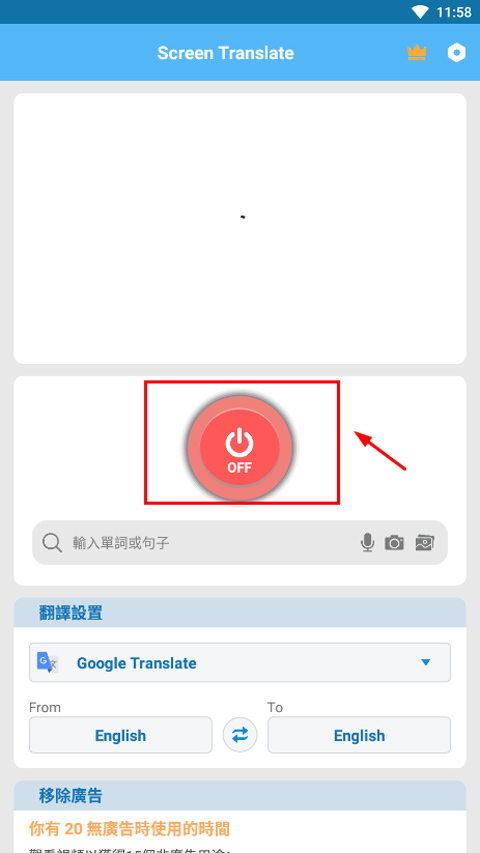
2、软件会提示用户启动显示应用上层提示权限。
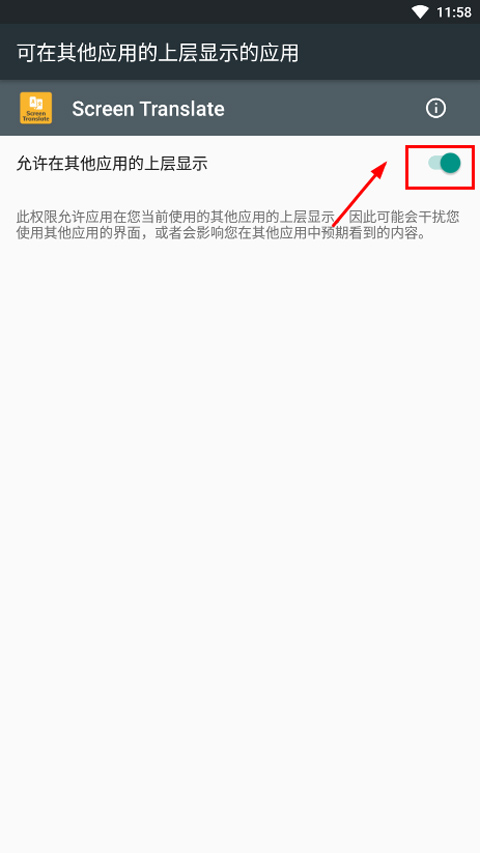
3、启动后,按钮颜色会变成绿色的ON,并出现一个悬浮按钮。
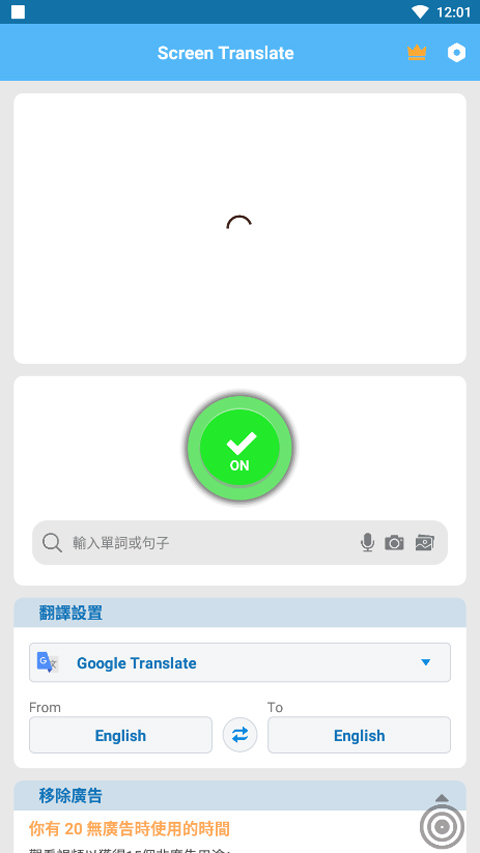
4、点击按钮,选中要翻译的手机屏幕区域,然后等待一会即可显示翻译内容。
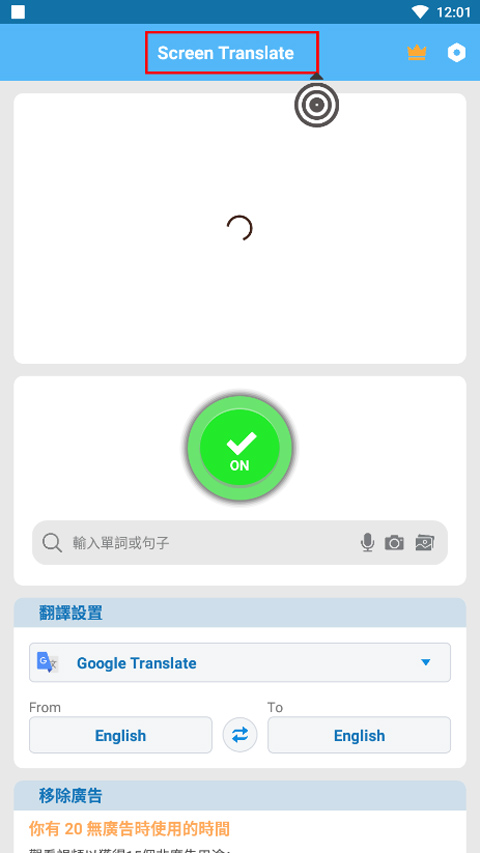
5、另外,用户还可以点击文字翻译,直接输入文字进行翻译。
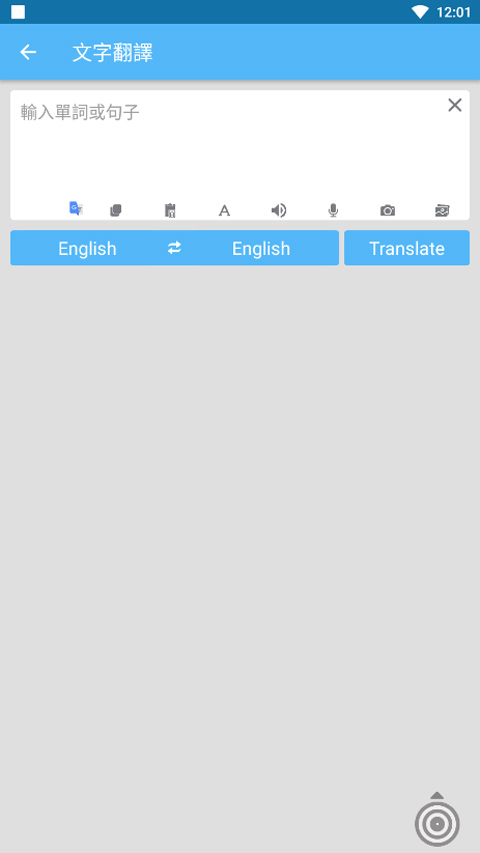
1、首先打开软件,然后点击右上角设置按钮。

2、点击language,选择语言为chinese即可切换语言为中文。
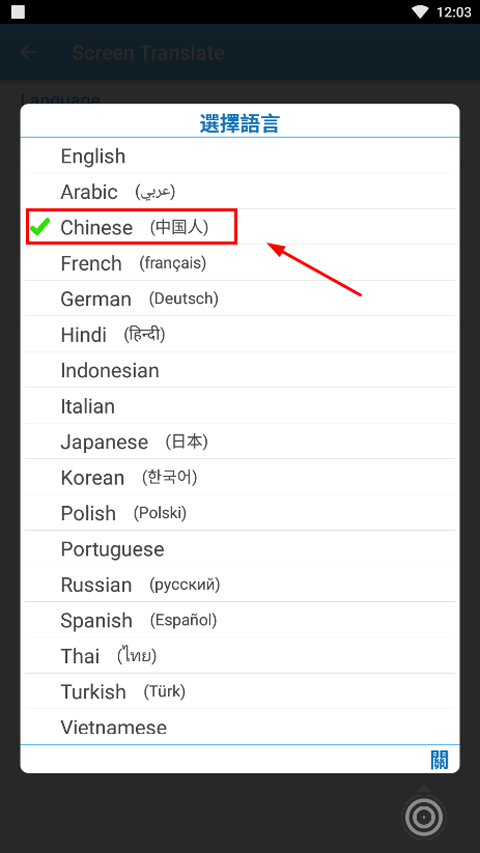

《刀塔传奇》中的风暴之灵表现如何?风暴之灵在《刀塔传奇》中强大吗?
在《刀塔传奇》的世界里,风暴之灵以其独特的技能组合和多变的战斗风格,成为了许多玩家手中的秘密武器!这位拥有闪电之力的英雄,不仅能在战场上灵活穿梭,造成成吨的魔法伤害,还能通...
2024-10-26 06:32:28

《NBA 2K11》新手投篮操作技巧分享
嘿,篮球游戏爱好者们!是不是每次玩《NBA 2K》系列时,都对那些炫酷的过人动作和华丽的得分技巧羡慕不已?今天,就让我来给你揭秘几个实用又帅气的控球与上篮技巧,保证让你在游戏中成...
2024-10-24 22:29:51
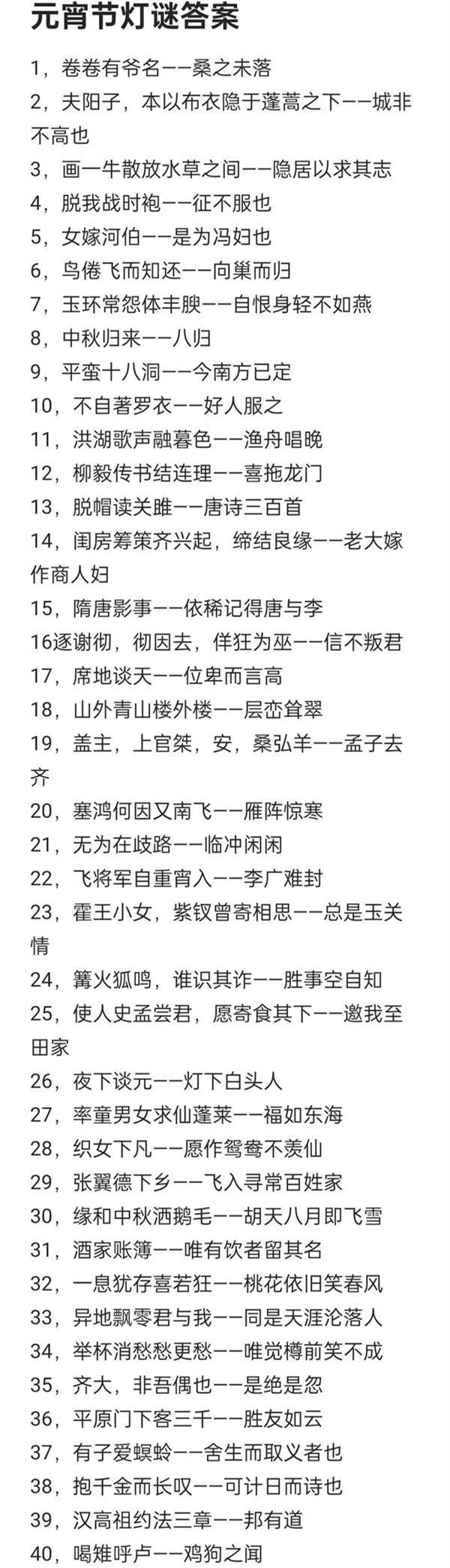
2024元宵节灯谜答案全解:《大话西游》主题灯谜详析
元宵佳节,猜灯谜自然是少不了的传统习俗!今年,《大话西游》官方更是贴心地为大家准备了一大波脑洞大开的灯谜,不仅考验你的智慧,还能让你在游戏中体验传统文化的魅力。从“卷卷有...
2024-10-23 17:07:16

2023年《疯狂骑士团》全地图钓鱼攻略:全面解析各类渔获技巧与地点
嘿,各位《疯狂骑士团》的小伙伴们,是不是对游戏中的渔场钓鱼感到既兴奋又头疼呢?别急,今天这篇攻略就来帮你们解忧啦!咱们不仅会聊聊如何快速达成渔场的开启条件,还会深入探讨每个...
2024-10-23 10:50:39

2020再见,2021你好:精选图片头像与高清图像集锦
随着2020年的渐行渐远,我们迎来了充满希望的2021年。这一年,经历了太多的挑战与不易,但正如那句话所说:“没有一个冬天不可逾越,没有一个春天不会来临。”现在,是时候告别过去,带着...
2024-10-22 20:18:01

影视播放

资讯阅读

影视播放

影视播放

手机游戏

手机游戏

手机游戏

手机游戏
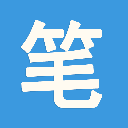
资讯阅读

资讯阅读
《工人物语7:王国之路》游戏细节与设定心得分享
2《噩梦童话之谜:凶手身份与真相解析》
3《古墓丽影3》秘籍大全:完整秘籍代码指南
4《刺客信条:起源》中获取“托特双剑”——“来自星辰的碎片”任务指南汇总
52023年观看腐漫的最佳平台与APP推荐
6NBA 2K15 中锋技巧分享:篮板掌控赛场
7如何选择《鬼谷八荒》中的剑修心法?剑修心法推荐指南
8如何在原神5.0中达成“不死”成就?——5.0不死成就攻略
9《黑神话:悟空》中藕雹变身的使用方法
10《永劫无间》手游匕首连招技巧全解析,攻略汇总
11《原神》5.0版本“等量交换”任务完成指南:详细步骤与技巧
12纸萌猫乐园经营资源大全:如何获取关键经营资源
13《火影忍者手游》忍界大战艾的技能解析与攻略
14探探猫大作战新手指南:如何选择合适的流派