

Screen Translate, the screen translation app that's got your back when you're lost in translation! It’s like having a BFF who whispers the answers during a foreign language test. This handy tool lets you translate on-screen text with just a tap, making it super useful for everything from understanding game menus to navigating foreign websites. Let's dive into what makes Screen Translate so awesome.
1. Real-Time Translation: Screen Translate is like having a magic wand that instantly turns foreign text into your native language. Whether you're reading an email or browsing a website, it's there to help you out.
2. Multiple Languages: With support for dozens of languages, this app is your passport to global communication. From Japanese to French and beyond, you'll be fluent in no time!
3. Easy Peasy Usage: Setting up Screen Translate is a breeze. Just install it, select your preferred languages, and you're good to go. No rocket science required!
1. OCR Technology: The Optical Character Recognition (OCR) tech in Screen Translate is top-notch. It accurately reads and translates text from images, making it perfect for translating menus, signs, and more.
2. Seamless Integration: This app integrates seamlessly with other apps on your device, allowing you to translate text without ever leaving the app you're using. Talk about convenience!
3. Customizable Options: Tailor the app to your needs with customizable settings. Choose how translations appear on your screen, adjust font sizes, and more. It's all about personal preference!
1. Travel Buddy: When traveling abroad, Screen Translate becomes your trusty sidekick. No more struggling with maps or restaurant menus – just point and translate!
2. Learning Tool: Want to learn a new language? Use Screen Translate to practice reading and comprehension. It's like having a private tutor 24/7.
3. Business Booster: For professionals working across borders, this app can be a game-changer. Communicate effectively with clients and partners in their native language, building stronger relationships.
So, whether you're a globetrotter, a language enthusiast, or a business pro, Screen Translate has got you covered. Say goodbye to language barriers and hello to seamless communication. Wow, right?
1、打开Screen Translate,首先点击红色OFF键。
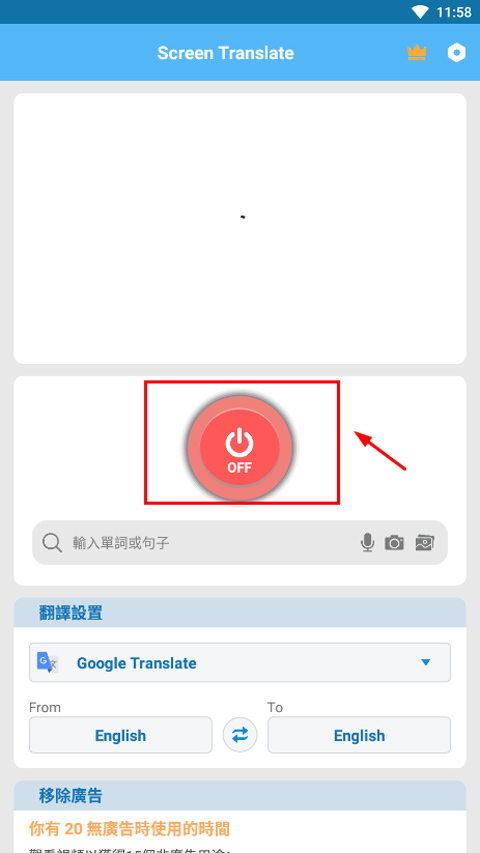
2、软件会提示用户启动显示应用上层提示权限。
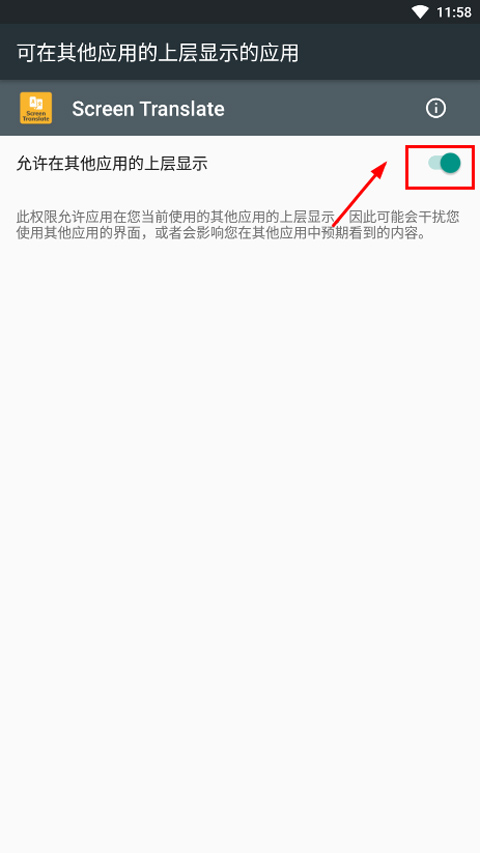
3、启动后,按钮颜色会变成绿色的ON,并出现一个悬浮按钮。
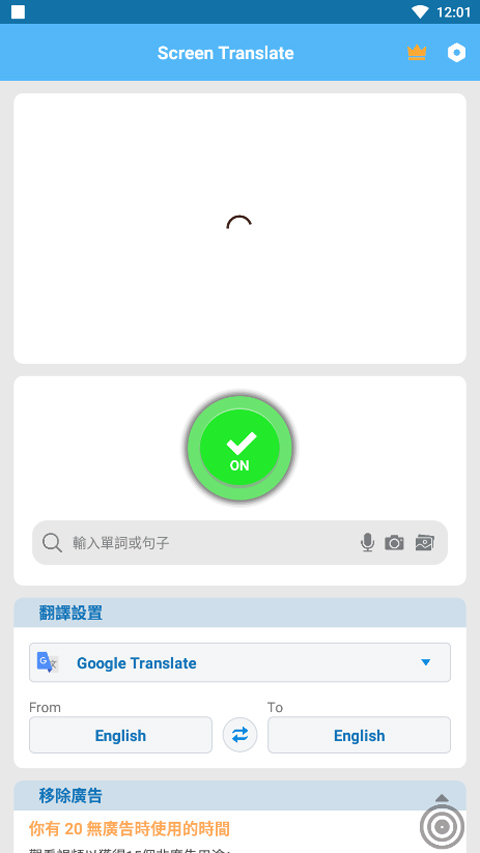
4、点击按钮,选中要翻译的手机屏幕区域,然后等待一会即可显示翻译内容。
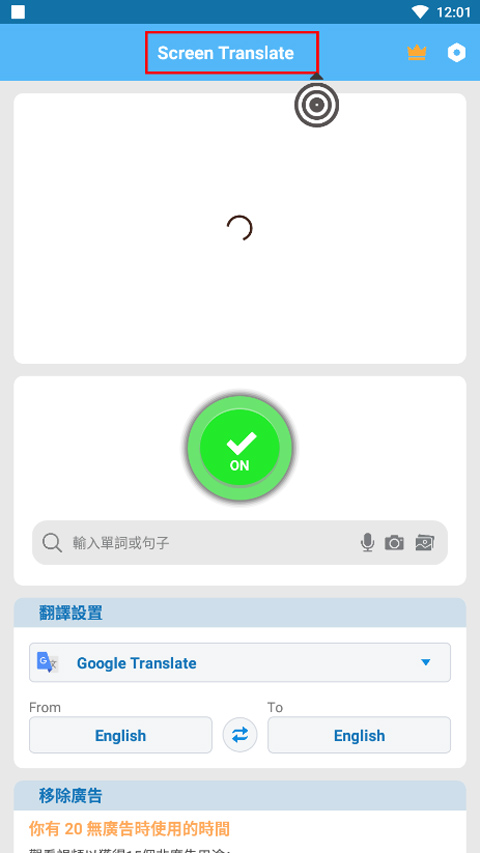
5、另外,用户还可以点击文字翻译,直接输入文字进行翻译。
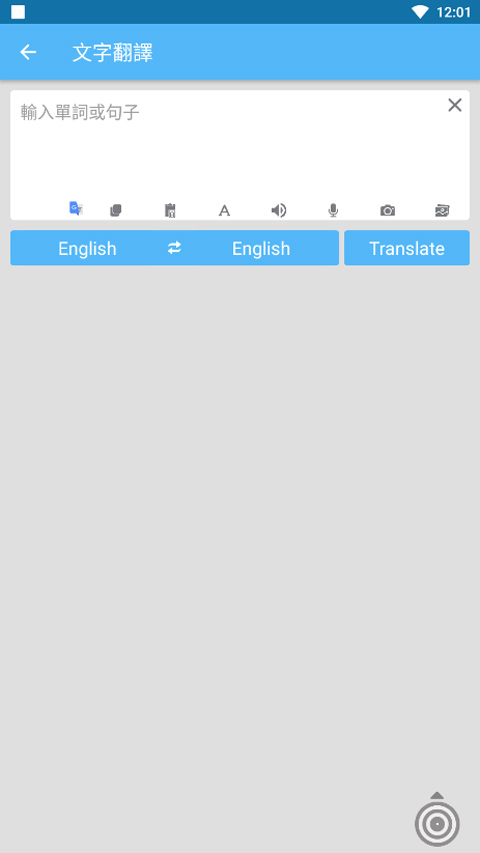
1、首先打开软件,然后点击右上角设置按钮。

2、点击language,选择语言为chinese即可切换语言为中文。
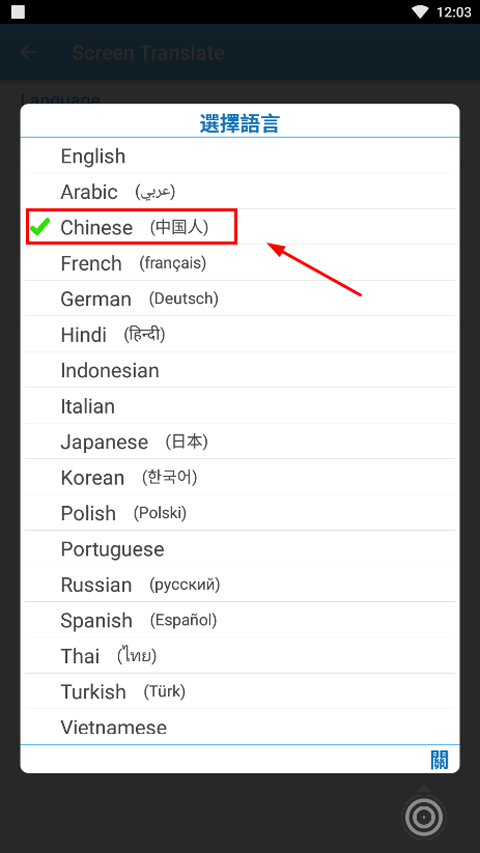
1、支持107种语言,覆盖186个国家。不用担心英语翻译、海外翻译、旅游翻译、旅游购物;
2、精确的语音识别和翻译引擎可以帮助您在国外旅行时轻松与外国人交流。灵敏迅速,翻译准确,堪比同声传译;
3、软件放在屏幕上,无论是浏览网页还是收发消息,都可以立即翻译句子;
4、同时支持双向翻译、剪贴簿自动翻译等功能,确保为您带来贴心便捷的翻译体验。
梦之形要什么配置-全面解析梦之形游戏配置要求
嘿,各位游戏迷们,你们期待已久的《梦之形》终于要揭开神秘面纱了!这款游戏以其独特的画风和深刻的故事背景吸引了无数玩家的目光。但在此之前,你是否已经准备好迎接这场视觉与心...
2024-12-29 11:34:44
炉石传说酒馆战棋野猪怎么玩:2024最新攻略与技巧精华
在《炉石传说》的酒馆战棋模式中,有一种让人心动又烧脑的玩法——野猪抉择流!这不仅仅是一套简单的阵容搭配,更是一种策略与智慧的较量。想象一下,你的野猪人们一个个装备着闪耀...
2024-12-29 09:17:04
无限暖暖点亮灵感手有余香怎么做:详细攻略与技巧分享
嘿,小伙伴们!是不是又被《无限暖暖》里的“点亮灵感·手有余香”任务搞得一头雾水?别急,今天咱们就来聊聊这个让人头大的任务该怎么搞定!在这个任务中,你需要找到特定的NPC,并穿上...
2024-12-27 12:42:17
无限暖暖观察之旅货运码头任务怎么完成:详细步骤与技巧全解析
嘿,小伙伴们!今天给大家带来的是《无限暖暖》中“观察之旅 · 货运码头”任务的详细攻略!在这个任务里,你将踏上一段充满挑战与惊喜的旅程,探索神秘的货运码头,解开隐藏的秘密。任...
2024-12-20 11:06:59

账号被永久封禁!微信发布最新公告,微信加强打击利用AI仿冒名人进行不当营销的行为
微信加强打击利用AI仿冒名人进行不当营销的行为 12月15日,微信珊瑚安全团队发布了一则重要公告,宣布将严厉打击利用AI技术仿冒知名人士进行不当营销的行为。近期,一些不法分子...
2024-12-16 13:09:51
无限暖暖错位摄影钓大鱼任务怎么做:详细步骤与技巧分享
2阴阳师御怨般若蝶怨幽香上线时间详解:必看攻略
3黄庙村地宫美人案凶手揭秘:剧本杀谜底详细解析
4如何在迷你世界中找到火山地形:探索火山地形的技巧与方法
5保卫萝卜4:秋天第一杯奶茶第九关通关技巧与攻略
6《星际争霸2》人族初期布局与战术综述
7《怪物猎人世界》角龙狩猎技巧详析_如何高效击败角龙
82023年合金弹头觉醒兑换码汇总:全面收集礼包码
9《黑神话:悟空》中黑手道人首次出现的位置介绍
10萤火突击中有哪些诱饵弹?全面道具介绍
11如何击败七日世界中的普通孽生妖树:攻略与技巧
12《神话时代》重述版全面攻略:新手快速上手指南与秘籍大全